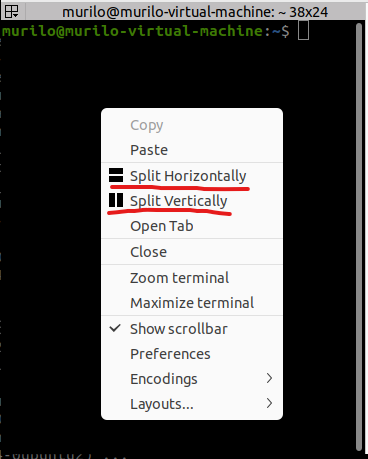Terminator is life
Note
You can refer to the project’s documentation for more info.
After installing terminator as instructed in the last section, the default terminal window will be automatically updated to use it.
Shortcuts
To prevent repetition, let’s go through the most relevant terminator shortcuts only once, here, now.
Shortcut |
Description |
|---|---|
CTRL+ALT+T |
Open a new terminal window using your default viewer. |
SHIFT+CTRL+E |
Horizontally split the currently focused window by adding a new terminal. |
SHIFT+CTRL+O |
Vertically split the currently focused window by adding a new terminal. |
For example, pressing the following combination:
CTRL+ALT+T
SHIFT+CTRL+E
SHIFT+CTRL+O
Will result in three terminal windows that look like so.
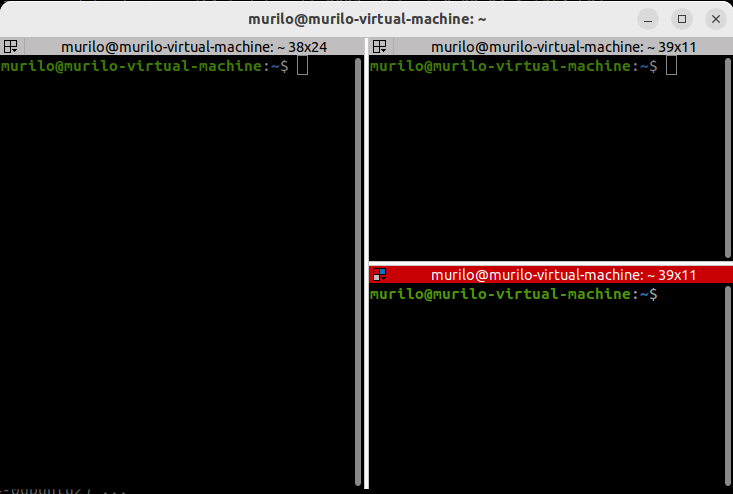
OK, but what if shortcuts scare me
Instead of using shortcuts, a context menu can be opened by right-clicking a terminal window. Then, you can choose to Split Horizontally or Split Vertically to achieve the same results.